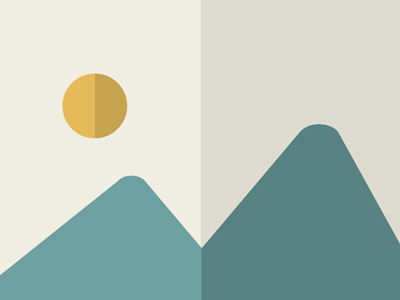
Geekbench AI
What does it do?
- Hardware Benchmarking
- Performance Testing
- Device Comparison
- AI Workload Evaluation
- Cross-platform Testing
How is it used?
- 1. Download app
- 2. Select hardware
- 3. Choose framework
- 4. Run benchmark
- 5. View results
Who is it good for?
- AI Researchers
- Software Developers
- Tech Enthusiasts
- Hardware Manufacturers
- Performance-Conscious Consumers
What does it cost?
- Pricing model : Book Demo / Request Quote
Details & Features
-
Made By
Primate Labs -
Released On
Geekbench AI is a comprehensive cross-platform benchmark tool designed to evaluate AI workload performance across various devices and operating systems. This software provides a standardized method for measuring and comparing the AI capabilities of CPUs, GPUs, and NPUs using real-world machine learning tasks.
Key features:
- Cross-platform compatibility: Runs on Android, iOS, Windows, macOS, and Linux
- Multiple hardware testing: Evaluates AI performance on CPUs, GPUs, and NPUs
- Real-world AI workloads: Includes 10 AI workloads mimicking actual use cases
- Data type diversity: Tests three different data types for each workload
- Performance metrics: Provides Single Precision, Half Precision, and Quantized scores
- Framework selection: Allows choosing from available AI frameworks like Core ML or QNN
- Comparison tool: Offers a results browser for instant performance comparisons
- Scalability: Suitable for devices ranging from smartphones to high-powered workstations
- Professional features: Geekbench AI Pro includes automated testing tools and offline mode
How it works:
1. Users download and install Geekbench AI on their device
2. Select the hardware component to test (CPU, GPU, or NPU)
3. Choose the AI framework to use (if applicable)
4. Run the benchmark, which executes 10 AI workloads
5. Each workload is tested with three different data types
6. The software generates performance scores for Single Precision, Half Precision, and Quantized operations
7. Results can be viewed locally or compared online using the Geekbench AI results browser
Integrations:
Core ML, QNN (Qualcomm Neural Network)
Use of AI:
Geekbench AI leverages machine learning workloads to simulate real-world AI tasks. It does not generate AI content itself but rather measures the performance of AI operations on various hardware configurations.
Target users:
- Hardware manufacturers
- Software developers
- AI researchers
- Tech enthusiasts
- Consumers interested in device performance
How to access:
Geekbench AI is available as a desktop application for macOS, Windows, and Linux, and as a mobile app for iOS and Android.
-
Supported ecosystemsiOS, Apple, Android, Google
-
What does it do?Hardware Benchmarking, Performance Testing, Device Comparison, AI Workload Evaluation, Cross-platform Testing
-
Who is it good for?AI Researchers, Software Developers, Tech Enthusiasts, Hardware Manufacturers, Performance-Conscious Consumers
PRICING
Visit site| Pricing model: Book Demo / Request Quote |
