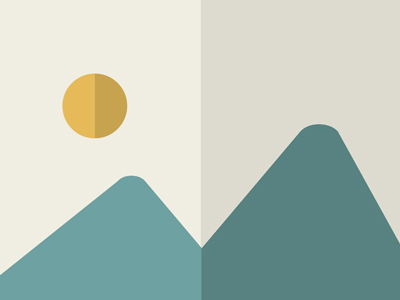
Made By
CapCutReleased On
CapCut Online Creative Suite is a comprehensive online creative suite that caters to a wide range of video and image editing needs. It offers tools for both personal and commercial purposes, allowing users to create high-quality visual content using various features.
Features of CapCut:
- Video editing tools: Users can access stock videos, video effects and filters, keyframe animation, speed curves, transcript-based editing, video stabilization, and upscaling.
- Audio capabilities: CapCut allows users to convert text to speech, add music or sound effects, reduce noise, split audio tracks, and integrate audio with video content.
- Text management: CapCut offers services like video transcription, subtitle addition, speech-to-text conversion, and script-to-video conversion. Users can also generate ad scripts and easily add text to videos and images.
- Image editing tools: CapCut provides an image upscaler, portrait generator, color correction features, photo colorizer, background removal or generation, and image resizing.
- Specialized tools for social media content creators: CapCut offers specific features for platforms like TikTok, YouTube, Instagram, and Facebook, making editing TikTok videos, creating YouTube intros, and producing Instagram reels straightforward and fast.
- Features for business users: CapCut provides ad scripts for various platforms, batch editing, video and image resizing, product photo enhancement, AI model integration, and more.
- AI technology: CapCut incorporates AI technology to facilitate creative processes and simplify workflows.
- Versatile accessibility: CapCut can be accessed online or through apps, allowing users to manage projects effortlessly using the same account.
- Team collaboration features: CapCut offers robust cloud backup and team collaboration features, enabling seamless sharing of materials and joint review of video projects within a unified platform.
CapCut's user-friendly interface and broad functionality make it an adaptable tool for a diverse range of users, including content creators, social media managers, small business owners, and hobbyists.
| Pricing model: Unknown |
No hype. No doom. Just actionable resources and strategies to accelerate your success in the age of AI.
AI is moving at lightning speed, but we won’t let you get left behind. Sign up for our newsletter and get notified of the latest AI news, research, tools, and our expert-written prompts & playbooks.
AI is moving at lightning speed, but we won’t let you get left behind. Sign up for our newsletter and get notified of the latest AI news, research, tools, and our expert-written prompts & playbooks.