Cursor AI Unity Tutorial: Step by step guide easy steps
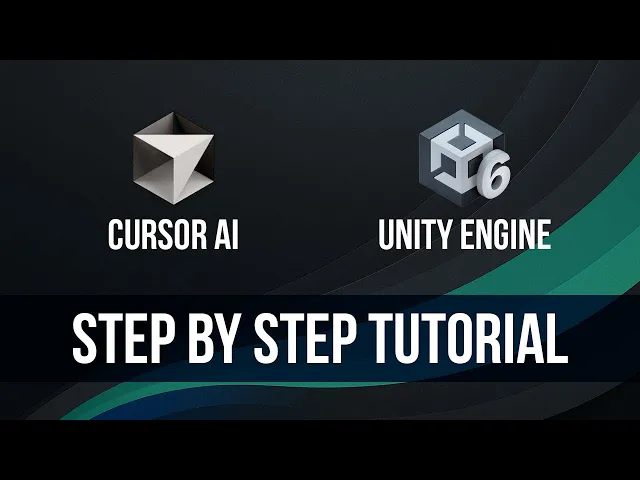
Cursor AI transforms Unity game development workflow
Unity game development, with its complex scripting requirements and steep learning curve, has long been a barrier for aspiring game creators. Enter Cursor AI, a groundbreaking tool that's reshaping how developers interact with Unity's intricate ecosystem. This AI-powered code assistant promises to streamline workflows and make game development more accessible—but does it deliver on that promise?
Key Points
- Cursor AI serves as an intelligent coding partner that understands Unity's architecture, offering contextual suggestions and automated solutions for common development tasks.
- The tool integrates seamlessly with existing Unity projects, allowing developers to maintain their current workflow while benefiting from AI assistance.
- Beyond simple code completion, Cursor AI can generate entire gameplay mechanics, optimize performance issues, and help troubleshoot complex bugs through its understanding of Unity's documentation and best practices.
- The learning curve for Cursor AI itself is minimal, making it accessible even to those new to AI-assisted development.
The Game-Changing Impact
What makes Cursor AI truly revolutionary isn't just its code generation capabilities—it's how it fundamentally changes the development experience. Traditional Unity development often involves constant context-switching between documentation, forums, and code editors. Cursor AI effectively eliminates this friction by bringing knowledge directly into the workflow.
This shift represents a broader trend in development tools toward integrated AI assistance. As industries across the spectrum embrace AI for productivity, game development stands to benefit particularly well due to its unique combination of technical requirements and creative expression. For studios facing tight deadlines and indie developers with limited resources, tools like Cursor AI could mean the difference between a shelved project and a shipped game.
Beyond the Basics: Where Cursor AI Really Shines
While the tutorial demonstrates Cursor AI's fundamentals, my own exploration reveals some additional capabilities worth highlighting. For complex animation systems—often one of Unity's most challenging aspects—Cursor AI excels at generating boilerplate state machine code that would typically require significant manual implementation. I recently used it to create a character controller with blended animations that would have taken days to properly script from scratch.
Another overlooked strength is its ability to refactor existing code. Many Unity projects suffer from technical debt as they grow, and Cursor AI can analyze large codebases to suggest architectural improvements. One indie studio I consulted for use
Recent Videos
How To Earn MONEY With Images (No Bullsh*t)
Smart earnings from your image collection In today's digital economy, passive income streams have become increasingly accessible to creators with various skill sets. A recent YouTube video cuts through the hype to explore legitimate ways photographers, designers, and even casual smartphone users can monetize their image collections. The strategies outlined don't rely on unrealistic promises or complicated schemes—instead, they focus on established marketplaces with proven revenue potential for image creators. Key Points Stock photography platforms like Shutterstock, Adobe Stock, and Getty Images remain viable income sources when you understand their specific requirements and optimize your submissions accordingly. Specialized marketplaces focusing...
Oct 3, 2025New SHAPE SHIFTING AI Robot Is Freaking People Out
Liquid robots will change everything In the quiet labs of Carnegie Mellon University, scientists have created something that feels plucked from science fiction—a magnetic slime robot that can transform between liquid and solid states, slipping through tight spaces before reassembling on the other side. This technology, showcased in a recent YouTube video, represents a significant leap beyond traditional robotics into a realm where machines mimic not just animal movements, but their fundamental physical properties. While the internet might be buzzing with dystopian concerns about "shape-shifting terminators," the reality offers far more promising applications that could revolutionize medicine, rescue operations, and...
Oct 3, 2025How To Do Homeless AI Tiktok Trend (Tiktok Homeless AI Tutorial)
AI homeless trend raises ethical concerns In an era where social media trends evolve faster than we can comprehend them, TikTok's "homeless AI" trend has sparked both creative engagement and serious ethical questions. The trend, which involves using AI to transform ordinary photos into images depicting homelessness, has rapidly gained traction across the platform, with creators eagerly jumping on board to showcase their digital transformations. While the technical process is relatively straightforward, the implications of digitally "becoming homeless" for entertainment deserve careful consideration. The video tutorial provides a step-by-step guide on creating these AI-generated images, explaining how users can transform...
