13 ChatGPT Hacks for Smarter Work in 2025 (Save HOURS in Academia)
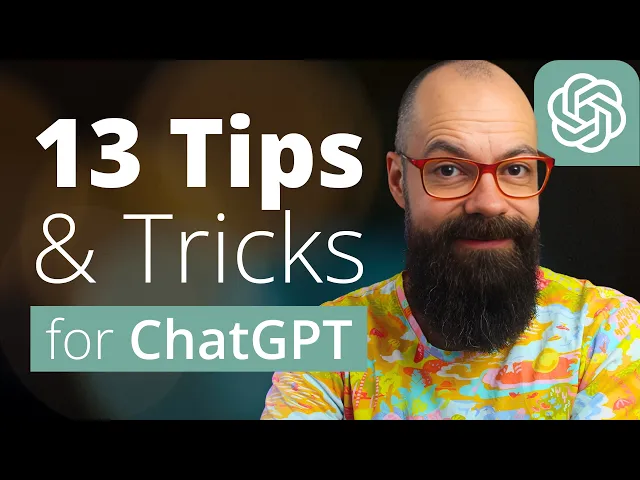
13 ChatGPT hacks that will revolutionize your academic work in 2025
Are you still using ChatGPT the basic way? If you’re in academia, you’re probably only scratching the surface of what this powerful AI tool can do. I’ve compiled 13 essential workflows that will save you hours of research time and make ChatGPT work harder for you.
Manage your ChatGPT memory for better results
ChatGPT’s memory feature can be both helpful and problematic, especially if you share an account or use it for various purposes. To keep it working optimally:
- Go to your profile picture > Settings > Personalization > Memory
- Regularly delete specific memories that don’t help it understand your academic needs
- Consider clearing the entire memory periodically to help it work better with the base model
Rename your chats for easy organization
As you accumulate conversations, finding specific research topics becomes challenging. A simple solution:
- Rename each chat with descriptive titles or tags (like “Research-NeuralNetworks” or “Paper-ClimateChange”)
- Add prefixes like “Personal” or “Academic” to further organize your work
Use temporary chats for sensitive information
For academics concerned about data privacy:
- Click “Temporary chats” at the top of your screen
- These chats won’t appear in history, create memories, or be used to train OpenAI’s models
- Perfect for sensitive research data or preliminary inquiries
Customize ChatGPT for academic work
Make ChatGPT understand your academic background and needs:
- Go to your profile picture > Customize ChatGPT
Recent Videos
How To Earn MONEY With Images (No Bullsh*t)
Smart earnings from your image collection In today's digital economy, passive income streams have become increasingly accessible to creators with various skill sets. A recent YouTube video cuts through the hype to explore legitimate ways photographers, designers, and even casual smartphone users can monetize their image collections. The strategies outlined don't rely on unrealistic promises or complicated schemes—instead, they focus on established marketplaces with proven revenue potential for image creators. Key Points Stock photography platforms like Shutterstock, Adobe Stock, and Getty Images remain viable income sources when you understand their specific requirements and optimize your submissions accordingly. Specialized marketplaces focusing...
Oct 3, 2025New SHAPE SHIFTING AI Robot Is Freaking People Out
Liquid robots will change everything In the quiet labs of Carnegie Mellon University, scientists have created something that feels plucked from science fiction—a magnetic slime robot that can transform between liquid and solid states, slipping through tight spaces before reassembling on the other side. This technology, showcased in a recent YouTube video, represents a significant leap beyond traditional robotics into a realm where machines mimic not just animal movements, but their fundamental physical properties. While the internet might be buzzing with dystopian concerns about "shape-shifting terminators," the reality offers far more promising applications that could revolutionize medicine, rescue operations, and...
Oct 3, 2025How To Do Homeless AI Tiktok Trend (Tiktok Homeless AI Tutorial)
AI homeless trend raises ethical concerns In an era where social media trends evolve faster than we can comprehend them, TikTok's "homeless AI" trend has sparked both creative engagement and serious ethical questions. The trend, which involves using AI to transform ordinary photos into images depicting homelessness, has rapidly gained traction across the platform, with creators eagerly jumping on board to showcase their digital transformations. While the technical process is relatively straightforward, the implications of digitally "becoming homeless" for entertainment deserve careful consideration. The video tutorial provides a step-by-step guide on creating these AI-generated images, explaining how users can transform...
