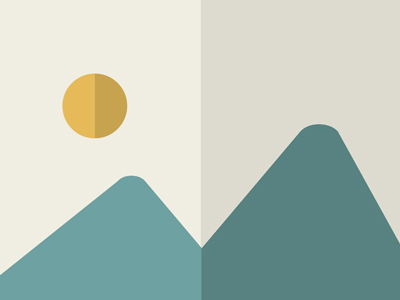
Made By
SummayReleased On
2013-10-24
Sunsama is a digital daily planner that integrates tasks, emails, and schedules from various platforms into a unified interface. It helps busy professionals organize their work and achieve a balanced routine through guided planning and intentional time management.
Key features:
- Guided Daily Planning: Step-by-step routine for intentional time management
- Unified Daily View: Integrates tasks, emails, and meetings from various tools into a single view
- Realistic Daily Goals: Allows setting time limits for tasks and encourages reasonable workday endings
- Timeboxing: Enables scheduling tasks directly into the calendar
- Drag and Drop Tasks: Imports and manages tasks from multiple project management tools
- Synced Tasks: Automatically updates tasks in other tools when modified in Sunsama
- Email Management: Allows dragging emails into the task list and allocating time for them
- Message Follow-Up: Converts Slack and Teams messages into tasks for follow-ups
- Calendar Sync: Bi-directionally syncs with Google and Outlook calendars
- Focus and Dark Modes: Offers modes for hyperfocus and comfortable work at any time
- Auto-Scheduling: Automates task scheduling into the calendar
- Weekly Review and Planning: Facilitates setting and reviewing weekly goals and progress
- Keyboard Shortcuts: Enhances productivity through quick keyboard actions
- Analytics: Provides insights into time spent at work
How it works:
1. Users access Sunsama through web and mobile apps
2. The platform guides users through daily planning routines
3. Users import tasks from various project management tools
4. Tasks are scheduled into the calendar
5. Specific times are set for focused work on emails or messages
6. Drag-and-drop functionality and bi-directional sync keep tasks and schedules up-to-date across platforms
Integrations:
Asana, ClickUp, GitHub, Jira, Linear, Monday, Notion, Todoist, Trello, Gmail, Outlook, Slack, Teams, Google Calendar, Outlook Calendar, Zapier
Use of AI:
Sunsama likely leverages AI for features such as auto-scheduling and analytics to optimize task management and provide insights into productivity patterns.
Target users:
- CEOs
- Partners
- Team leaders
- Busy professionals managing multiple tasks and schedules
How to access:
Sunsama is available as a web app and a mobile app, making it accessible on various devices. It is not open source.
No hype. No doom. Just actionable resources and strategies to accelerate your success in the age of AI.
AI is moving at lightning speed, but we won’t let you get left behind. Sign up for our newsletter and get notified of the latest AI news, research, tools, and our expert-written prompts & playbooks.
AI is moving at lightning speed, but we won’t let you get left behind. Sign up for our newsletter and get notified of the latest AI news, research, tools, and our expert-written prompts & playbooks.