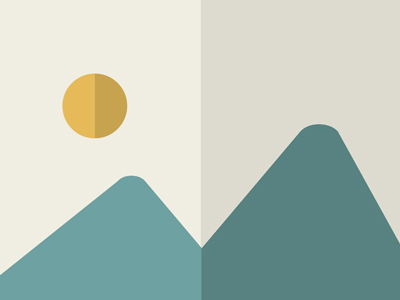
Made By
ScalelistReleased On
Scalelist is a Chrome extension that automates the process of exporting and enriching leads from LinkedIn Sales Navigator. This tool streamlines lead generation by extracting contact information and enhancing it with verified emails and phone numbers, making it an essential resource for sales and marketing professionals.
Key features:
- Lead Extraction: Export entire searches from LinkedIn Sales Navigator, extract individual leads from LinkedIn and Sales Navigator, and utilize one-click export for quick list building.
- Data Enrichment: Enhance leads with verified professional emails and mobile numbers, avoid charges for catch-all emails, and ensure email validity to reduce bounce rates.
- Data Cleaning: Automatically remove special characters, all caps, emojis, and unnecessary text from data, and standardize company names by eliminating variations like "Ltd," "LLC," etc.
- Integration and Compatibility: Fully integrated with LinkedIn Sales Navigator and compatible with Google Chrome.
- User Interface: Easy-to-use dashboard for organizing lead lists, create folders, and export leads to CSV and Excel formats.
- Security and Processing: Fast and secure data processing with direct integration within LinkedIn's user interface.
How it works:
1. Install the Scalelist Chrome extension.
2. Use LinkedIn Sales Navigator to search for leads.
3. Extract the leads using Scalelist with one click.
4. Receive a CSV list with verified emails and phone numbers, ready for use in CRM or emailing tools.
Integrations:
- LinkedIn Sales Navigator
- Google Chrome
Use of AI:
Scalelist utilizes generative AI for data cleaning and verification. The AI removes unnecessary characters, standardizes text, and ensures email validity, helping maintain high-quality data for lead generation.
AI foundation model:
The specific AI foundation model used by Scalelist is not provided in the given information.
Target users:
- Sales and marketing professionals
- Companies looking to streamline lead generation
- Teams needing accurate and verified contact information
How to access:
Scalelist is available as a Chrome extension. Users can install it directly in their Google Chrome browser to begin using the tool with LinkedIn Sales Navigator.
Industry Applications:
- Sales: For building prospect lists and outreach
- Marketing: For targeted email campaigns
- Recruitment: For sourcing potential candidates
No hype. No doom. Just actionable resources and strategies to accelerate your success in the age of AI.
AI is moving at lightning speed, but we won’t let you get left behind. Sign up for our newsletter and get notified of the latest AI news, research, tools, and our expert-written prompts & playbooks.
AI is moving at lightning speed, but we won’t let you get left behind. Sign up for our newsletter and get notified of the latest AI news, research, tools, and our expert-written prompts & playbooks.