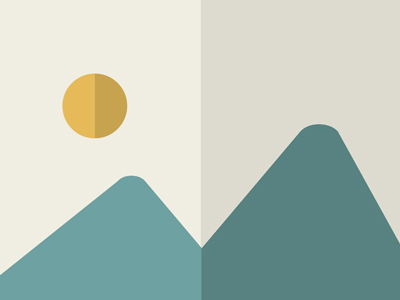
Made By
PixelcutReleased On
Pixelcut is an AI-powered photo editing tool designed to simplify and streamline the image enhancement process. This mobile application offers a comprehensive suite of artificial intelligence-driven features that enable users to transform and improve their photos quickly and efficiently, catering to both personal and professional needs.
Key features:
- Background Remover: Automatically isolates subjects by removing image backgrounds.
- Magic Eraser: Seamlessly eliminates unwanted objects or people from photos.
- Image Upscaler: Enhances image resolution while maintaining quality.
- Recolor Image: Modifies the colors of objects within an image.
- AI Product Photos: Generates professional-quality product images using artificial intelligence.
- Batch Edit: Enables simultaneous editing of multiple photos.
- AI Shadows: Adds realistic shadows to objects in photos.
- Blur Background: Emphasizes subjects by blurring the background.
- Profile Picture Maker: Creates professional-looking profile images.
- Logo Upscaler: Improves the resolution of logo images.
- Midjourney Upscaler: Specifically designed to enhance images generated by Midjourney.
- Jewelry Entrepreneurs Tools: Tailored features for enhancing jewelry photos.
- Car Dealerships Tools: Specialized features for car photo enhancements.
- Transparent Background: Creates images with transparent backgrounds.
- Change Background: Allows users to modify image backgrounds.
- White Background: Converts image backgrounds to white.
- Black Background: Converts image backgrounds to black.
- Remove People from Photos: Eliminates people from images.
- Remove Objects from Photos: Removes objects from images.
- Picture-Perfect Templates: Offers thousands of curated templates designed to engage viewers.
- Collaborative Editing: Enables team collaboration for content creation, project sharing, and template use.
- Virtual Studio: Allows creation of professional product photos without physical studio equipment.
How it works:
1. Users download the Pixelcut mobile app on their iOS or Android device.
2. They select from various AI-powered tools within the app's user-friendly interface.
3. Users apply chosen tools to their photos, such as removing backgrounds or upscaling images.
4. Edited photos can be saved, shared, or further modified as needed.
Integrations:
API access for developers to integrate Pixelcut's AI-powered tools into their applications or workflows.
Use of AI:
Pixelcut employs generative artificial intelligence to perform complex photo editing tasks, enabling users to achieve professional-quality results with minimal effort.
Target users:
- E-commerce entrepreneurs
- Social media influencers
- Small business owners
- Photographers
- Designers
How to access:
Pixelcut is available as a mobile application for iOS and Android devices. Developers can access the API for integration into other applications.
| Pricing model: Unknown |
No hype. No doom. Just actionable resources and strategies to accelerate your success in the age of AI.
AI is moving at lightning speed, but we won’t let you get left behind. Sign up for our newsletter and get notified of the latest AI news, research, tools, and our expert-written prompts & playbooks.
AI is moving at lightning speed, but we won’t let you get left behind. Sign up for our newsletter and get notified of the latest AI news, research, tools, and our expert-written prompts & playbooks.