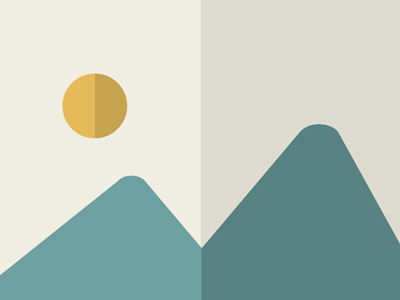
Beat.ly
What does it do?
- Music Video Creation
- Photo Slideshow Creation
- AI Art Generation
- Social Media Content Creation
- Digital Art
How is it used?
- Download the mobile app
- create music videos with photos.
- 1. Download app
- 2. Select template
- 3. Add photos & music
Who is it good for?
- Social Media Influencers
- Amateur Videographers
- Vloggers
- Digital Art Enthusiasts
- Pet Owners
Details & Features
-
Made By
Beat.ly -
Released On
Beat.ly is a mobile application that enables users to create high-quality music videos and photo slideshows. This versatile tool is designed for influencers, vloggers, and casual users, offering a range of templates, effects, and transitions to produce engaging visual content.
Key features:
- AI Art Templates: Convert photos into various styles of digital ACG art, including cute, devilish, innocent, or Christmas-themed options. Create romantic anime art from couple photos and transform pet images into different AI-generated styles.
- Music Video Maker & Effects: Utilize numerous templates with effects and transitions that synchronize with music rhythm. Support for creating slideshows with unlimited photo clip combinations.
- Merge Photo to Video: Combine multiple photos into a single music video without quality loss, suitable for platforms like YouTube, Instagram, and Musical.ly.
- Add Music to Video: Access a variety of background music options for mixing photos with music and seamless video editing.
- Photo Slideshow Maker: Merge photos to create slideshows with music, add custom photo covers for videos, and combine photos with videos.
- Save Video to Album: Support for 720P HD export without quality loss, allowing users to save or export videos to their devices at any time.
- Share Video Seamlessly: Share creative videos to social media platforms with custom video export resolutions.
How it works:
1. Open the Beat.ly mobile app on your Android device.
2. Select a template or AI art style.
3. Add photos and music to your project.
4. Apply effects and transitions as desired.
5. Save your creation in high definition.
6. Share directly to social media platforms if desired.
Integrations:
Facebook, Instagram, WhatsApp, YouTube, Musical.ly
Use of AI:
Beat.ly incorporates generative artificial intelligence in its AI art templates, allowing users to transform their photos into unique digital art styles. The app uses pre-set AI templates to simplify the process, making it accessible to users without prior digital art creation experience.
Target users:
- Influencers and vloggers seeking to create engaging content for social media
- Casual users interested in making personalized music videos and slideshows
- Digital art enthusiasts exploring AI-generated art styles
How to access:
Beat.ly is available as a mobile app on the Google Play Store for Android devices. The app offers in-app purchases ranging from $2.99 to $39.99 per item and has a content rating of Teen (Mild Violence).
-
Supported ecosystemsGoogle Play Store, Google, YouTube, Instagram, Facebook, WhatsApp, Meta, TikTok, Android, Google, Facebook, Instagram, WhatsApp, Meta, YouTube, Android, Google, Facebook, Instagram, Meta, WhatsApp, YouTube
-
What does it do?Music Video Creation, Photo Slideshow Creation, AI Art Generation, Social Media Content Creation, Digital Art
-
Who is it good for?Social Media Influencers, Amateur Videographers, Vloggers, Digital Art Enthusiasts, Pet Owners, Casual Mobile App Users, Amateur Music Video Creators
