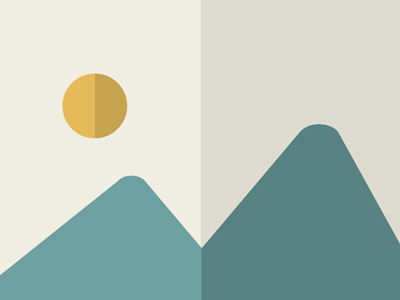
Aria AI
What does it do?
- Web Browsing Enhancement
- Content Summarization
- Image Generation
- Language Translation
- Creative Writing Assistance
How is it used?
- 1. Download browser
- 2. Create free account
- 3. Access AI thru sidebar
- 4. Type queries & upload images
- 5. Use Page Context Mode
Who is it good for?
- Digital Marketers
- Content Creators
- Business Professionals
- Web Developers
- Students And Researchers
What does it cost?
- Pricing model : Book Demo / Request Quote
Details & Features
-
Made By
Aria AI -
Released On
1995-05-16
Aria AI is an integrated artificial intelligence system within the Opera web browser that enhances the user's browsing experience. It combines Opera's proprietary AI assistant, Aria, with ChatGPT to provide a range of AI-powered features directly within the browser interface.
Key features:
- Aria AI Integration: Generates and interprets images based on prompts, provides up-to-date web information, summarizes and translates webpages, and offers text-to-speech functionality for AI responses.
- ChatGPT Integration: Offers one-click access from the browser sidebar, generates content, answers questions, and summarizes articles and webpages.
- AI-Powered Browsing Enhancements: Includes Page Context Mode for quick summaries and translations, smart writing assistance for content generation, image generation for various purposes, and image understanding for identification and information retrieval.
- Creative Tools: Provides brainstorming assistance for projects, generates logos and business names, refines cover letters, and aids in story and character creation.
- Entertainment Features: Generates custom jokes and riddles, creates trivia, and produces personalized stories.
How it works:
1. Users download and install the Opera browser.
2. Users create a free Opera account and log in to access Aria.
3. AI features are accessible through the browser's sidebar.
4. Users can type queries, upload images, or use the Page Context Mode to interact with the AI.
5. For image generation, users provide text prompts to Aria.
6. To summarize webpages, users can paste the URL into the chat or use the Page Context Mode shortcut.
Integrations:
- ChatGPT
- Twitter
- Instagram
- Facebook Messenger
- TikTok
- WhatsApp
- Telegram
- Opera Wallet
Use of AI:
Aria AI utilizes artificial intelligence for various tasks including natural language processing, image generation and understanding, content summarization, and translation. The integration of ChatGPT further enhances its capabilities in generating human-like text responses and assisting with complex queries.
AI foundation model:
Aria is built on Opera's proprietary AI technology, while the ChatGPT integration utilizes OpenAI's GPT model.
Target users:
- General internet users seeking an AI-enhanced browsing experience
- Content creators and writers
- Students and researchers
- Professionals needing quick information and summaries
How to access:
Users can access Aria AI by downloading the Opera browser for desktop (Windows, macOS, Linux) or mobile devices (Android, iOS). After installation, users need to create a free Opera account and log in to use the AI features.
Industries:
- Technology
- Education
- Media and Entertainment
- E-commerce
- Research and Development
Open Source Status:
Opera Browser is not open source.
-
Supported ecosystemsOpera, Android (Google), iOS (Apple), Twitter, Instagram (Meta), Facebook Messenger (Facebook, Meta), TikTok, WhatsApp (Meta), Telegram
-
What does it do?Web Browsing Enhancement, Content Summarization, Image Generation, Language Translation, Creative Writing Assistance
-
Who is it good for?Digital Marketers, Content Creators, Business Professionals, Web Developers, Students And Researchers
PRICING
Visit site| Pricing model: Book Demo / Request Quote |
