This Unknown AI Tool Turns Text into Videos & Animations
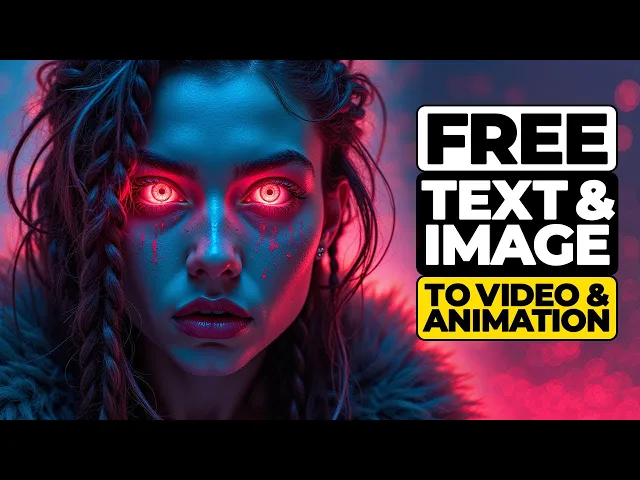
This unknown AI tool turns text into videos & animations – 100% free!
In the ever-evolving world of AI tools, a newcomer called One Video is making waves with its impressive ability to transform text and images into videos and animations – completely free of charge. Let's dive into what makes this tool special and how you can use it to create engaging content for your business.
What is One Video?
One Video is a web-based AI platform that offers two primary functions:
- Text-to-video conversion
- Image-to-video animation
The platform also includes a text-to-image feature, giving you a complete suite of content creation tools in one place.
Getting started
Creating an account is straightforward – you can sign in with your Google or GitHub account. The platform operates on a credit system, but don't worry about costs:
- You receive 50 free credits daily just by logging in
- You can earn 5 additional credits each time you like content on the platform
- Video generation costs 10 credits per video
- Image generation costs 2 credits per set of images
Creating videos from text
The text-to-video feature is surprisingly powerful. Here's how it works:
- Navigate to the AI videos section
- Choose between two models:
- Turbo 2.1 (faster generation)
- Plus 2.1 (higher quality, more realistic movement)
- Enter your prompt describing what you want to see
- Optionally use the "enhance prompt" feature to improve your description
- Select your preferred aspect ratio (16:9 for horizontal videos, 9:16 for vertical)
- Toggle the "inspiration mode" for more creative results
- Enable sound effects if desired
- Click generate and wait for your video
The results can be impressive, especially with detailed prompts that specify camera angles and movements.
Turning still images into videos
The image-to-video feature brings your existing images to life:
- Upload a reference image
- Write a prompt describing how you want the image to animate
- Enhance the prompt if needed
- Select your settings
- Generate the video
This feature is perfect for creating motion from your existing brand assets or photos.
Creating
Recent Videos
How To Earn MONEY With Images (No Bullsh*t)
Smart earnings from your image collection In today's digital economy, passive income streams have become increasingly accessible to creators with various skill sets. A recent YouTube video cuts through the hype to explore legitimate ways photographers, designers, and even casual smartphone users can monetize their image collections. The strategies outlined don't rely on unrealistic promises or complicated schemes—instead, they focus on established marketplaces with proven revenue potential for image creators. Key Points Stock photography platforms like Shutterstock, Adobe Stock, and Getty Images remain viable income sources when you understand their specific requirements and optimize your submissions accordingly. Specialized marketplaces focusing...
Oct 3, 2025New SHAPE SHIFTING AI Robot Is Freaking People Out
Liquid robots will change everything In the quiet labs of Carnegie Mellon University, scientists have created something that feels plucked from science fiction—a magnetic slime robot that can transform between liquid and solid states, slipping through tight spaces before reassembling on the other side. This technology, showcased in a recent YouTube video, represents a significant leap beyond traditional robotics into a realm where machines mimic not just animal movements, but their fundamental physical properties. While the internet might be buzzing with dystopian concerns about "shape-shifting terminators," the reality offers far more promising applications that could revolutionize medicine, rescue operations, and...
Oct 3, 2025How To Do Homeless AI Tiktok Trend (Tiktok Homeless AI Tutorial)
AI homeless trend raises ethical concerns In an era where social media trends evolve faster than we can comprehend them, TikTok's "homeless AI" trend has sparked both creative engagement and serious ethical questions. The trend, which involves using AI to transform ordinary photos into images depicting homelessness, has rapidly gained traction across the platform, with creators eagerly jumping on board to showcase their digital transformations. While the technical process is relatively straightforward, the implications of digitally "becoming homeless" for entertainment deserve careful consideration. The video tutorial provides a step-by-step guide on creating these AI-generated images, explaining how users can transform...
