How I Make Viral Thumbnails With AI [FULL COURSE]
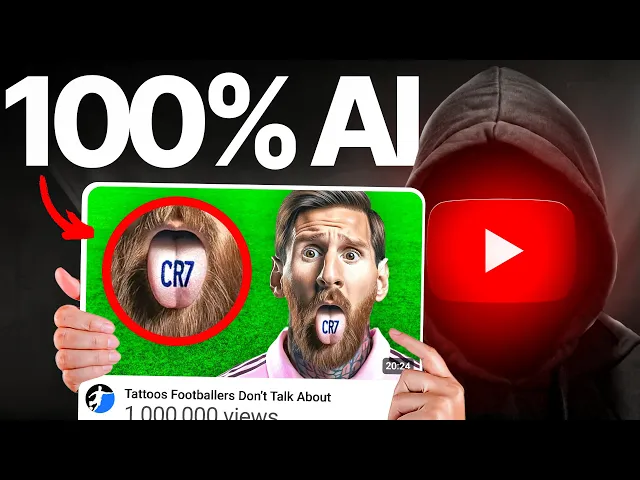
# How I Make Viral Thumbnails With AI: A Full Guide
## Introduction
Many successful YouTubers are using a secret weapon to generate millions of views – AI-generated thumbnails. This tool, called Pixels, allows creators to make professional-quality thumbnails in just 30 seconds without hiring expensive designers who might charge $100 per thumbnail.
## What is Pixels?
Pixels is an AI thumbnail generator that can create virtually any style of thumbnail imaginable:
– Object thumbnails
– Action thumbnails
– Three-panel thumbnails
– And many more styles
The tool costs just $1 to access (according to the video creator) and is described as “the first and only thumbnail generator that actually works.”
## Key Features of Pixels
### 1. Recreate Feature
This powerful feature allows you to:
– Copy the link of any viral YouTube video
– Have Pixels recreate a similar thumbnail with your own elements
– Adjust the “inspiration weight” to control how similar your thumbnail is to the original
– Add specific prompts to customize elements (like changing the person in the image)
The creator emphasizes that these are unique thumbnails that won’t cause copyright issues, while still leveraging proven formats.
### 2. Creating Thumbnails from Scratch
You can also generate completely new thumbnails using detailed prompts:
– Enter a specific description of what you want in your thumbnail
– The tool will generate a high-quality image based on your prompt
– Use the “redo” feature to generate variations until you get the perfect result
### 3. Edit Feature
After generating a thumbnail, you can make specific adjustments:
– Change details like facial expressions, clothing, or colors
– Add or remove elements
– Fine-tune without regenerating the entire image
### 4. Face Swap Feature
This allows you to:
– Upload an image of any person
– Swap their face onto the figure in your thumbnail
– Create personalized thumbnails featuring specific individuals (the creator notes you should have permission for this)
### 5. Text Integration
Unlike many AI image generators, Pixels excels at adding text to thumbnails:
– Creates clear, readable text in various styles and colors
– Positions text effectively within the image
– Allows for attention-grabbing headlines
Recent Videos
How To Earn MONEY With Images (No Bullsh*t)
Smart earnings from your image collection In today's digital economy, passive income streams have become increasingly accessible to creators with various skill sets. A recent YouTube video cuts through the hype to explore legitimate ways photographers, designers, and even casual smartphone users can monetize their image collections. The strategies outlined don't rely on unrealistic promises or complicated schemes—instead, they focus on established marketplaces with proven revenue potential for image creators. Key Points Stock photography platforms like Shutterstock, Adobe Stock, and Getty Images remain viable income sources when you understand their specific requirements and optimize your submissions accordingly. Specialized marketplaces focusing...
Oct 3, 2025New SHAPE SHIFTING AI Robot Is Freaking People Out
Liquid robots will change everything In the quiet labs of Carnegie Mellon University, scientists have created something that feels plucked from science fiction—a magnetic slime robot that can transform between liquid and solid states, slipping through tight spaces before reassembling on the other side. This technology, showcased in a recent YouTube video, represents a significant leap beyond traditional robotics into a realm where machines mimic not just animal movements, but their fundamental physical properties. While the internet might be buzzing with dystopian concerns about "shape-shifting terminators," the reality offers far more promising applications that could revolutionize medicine, rescue operations, and...
Oct 3, 2025How To Do Homeless AI Tiktok Trend (Tiktok Homeless AI Tutorial)
AI homeless trend raises ethical concerns In an era where social media trends evolve faster than we can comprehend them, TikTok's "homeless AI" trend has sparked both creative engagement and serious ethical questions. The trend, which involves using AI to transform ordinary photos into images depicting homelessness, has rapidly gained traction across the platform, with creators eagerly jumping on board to showcase their digital transformations. While the technical process is relatively straightforward, the implications of digitally "becoming homeless" for entertainment deserve careful consideration. The video tutorial provides a step-by-step guide on creating these AI-generated images, explaining how users can transform...
